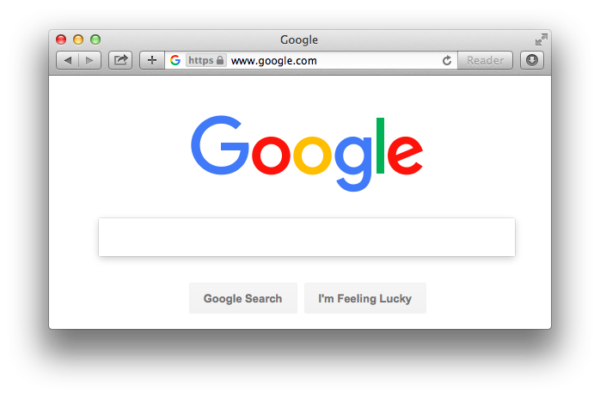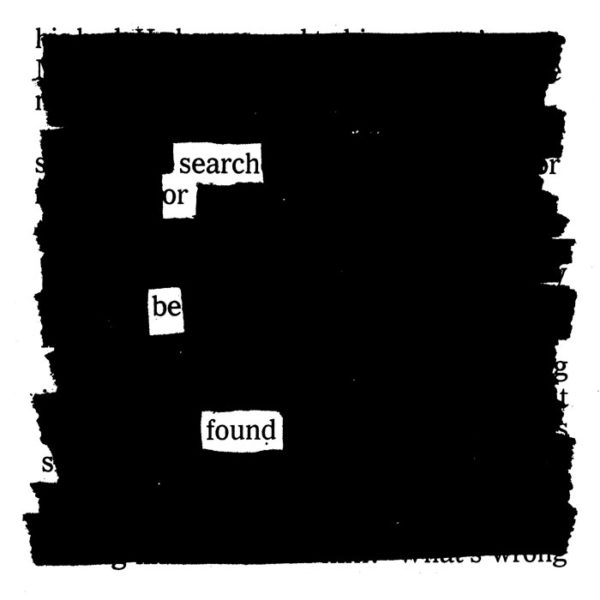
A few months, I became nostalgic for the good ol’ MS-DOS command prompt:
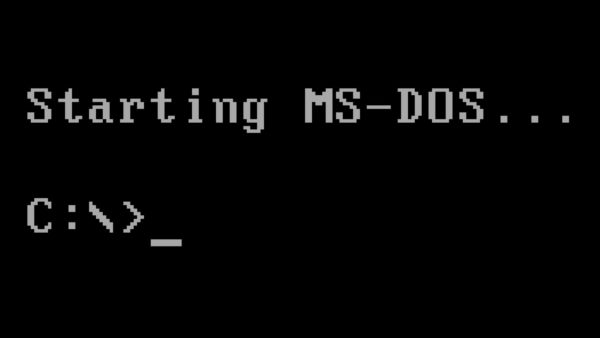
The nostalgia was brought on by two things:
1) reading two programming books back-to-back, Ellen Ullman’s Life in Code and Seymour Papert’s Mindstorms, both narratives of making computers do what you want them to do, with snippets of code embedded into the text
2) watching the scenes in Halt and Catch Fire with character Cameron Howe punching code into her primitive computer, programming an OS that literally asks you what you want to do with the machine:
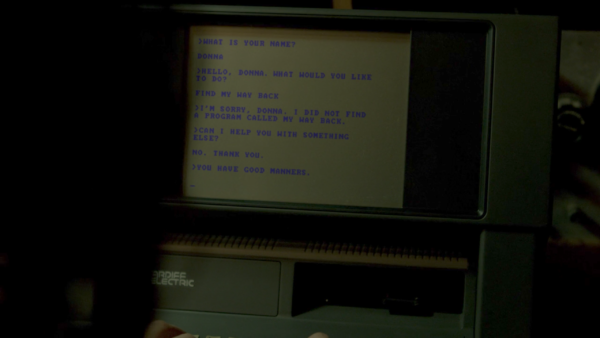
For the 4th season of the show, the marketing team cooked up these graphics:

Those search boxes have me thinking: maybe it’s not so much the command prompt I’m nostalgic for, but the days when the computer wouldn’t do anything without me — I had to explicitly tell the computer what I wanted to do, and if I didn’t tell it, it would just sit there, patiently, with a dumb look on its face.
I really miss how computers used to be “dumb” in this way. The primary computer in my life — my “smartphone” — is too smart. It used to constantly push things on me — push notifications — letting me know about all sorts of stuff it thought I wanted to know about, and it continued doing this until I had the good sense to turn them all off. It’s dumber now, and much better.
The apps are worse in the same way: they think they’re really smart. They assume they know what I want to see and what I want to think about. I want them to be dumber. I often wonder what Twitter would be like if instead of “What’s happening?” it would ask me, “What do you want to think about?” (You can still sort of do this: the “People You Follow” filter in Twitter’s advanced search is one of my favorite things.) Come to think of it, I’d pay for a Twitter app that bypassed my feed and went straight to the search box.
After all this time, this dumb little box is still my favorite thing on the internet: